
-
What is a soft rollout?
A soft rollout is the practice of introducing a new product or service in a limited way to allow users to become familiar with it and to gather data and feedback before the full implementation begins.
Canvas will be implemented in Fort Worth ISD through a soft rollout beginning with the 2021-2022 school year. Administrators and teachers can opt-in to moving from Google Classroom to using Canvas as their complete learning management system as early as summer 2021.
High schools and Innovation 6-12 campuses will be required to use Canvas beginning with the 2022-2023 school year. Elementary and middle school campuses will continue with the soft rollout and be required to transition to Canvas for the 2023-2024 school year.
The main goal of the implementation plan is to increase the speed of adoption, optimize utilization, and improve the student learning experience. In addition, the implementation will move district personnel, students, and parents from product awareness to instructional best practices.
-
Am I required to use Canvas for the 2022-2023 school year?
High schools and Innovation 6-12 campuses are required to use Canvas beginning with the 2022-2023 school year. Elementary and middle school campuses will continue with the soft rollout and be required to transition to Canvas for the 2023-2024 school year.
-
How is FWISD determining which integrations and apps will be made available to teachers?
All integrations and apps have to go through a district vetting process to ensure that they meet FWISD’s data privacy, technical, and legal requirements. Resources provided by FWISD Division of Academics departments are being prioritized for integration into Canvas.
FWISD is in the process of adding more integrations and apps to Canvas. A priority list of academic resources is currently being established by the Division of Academics.
-
What Canvas training(s) are available?
Canvas learning opportunities will be available from Educational Technology. Currently available for 2022-2023 are:
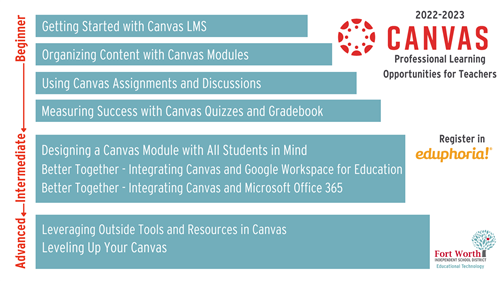
-
When we fully transition to Canvas, will the Google Suite of apps still be available?
Yes, we will continue to have access to the Google Suite of apps currently available to FWISD educators. These apps are currently integrated with Canvas.
-
Can I use the assignments I created for Google Classroom in Canvas?
Yes! All of the files you used in your Google Classroom assignments are saved in your Google Drive. You can embed those files on a Canvas Page, or you can add a Google Assignment in Canvas using the external tool submission type.
-
How do I submit a Canvas Footprint?
To submit a Footprint, you will open a browser tab and navigate to helpme.fwisd.org. Log in with your FWISD active directory credentials. Choose Canvas as the Footprint category. Follow the prompts to complete the Footprint submission. Note: You must be on the FWISD network in order to access the Footprints system.



