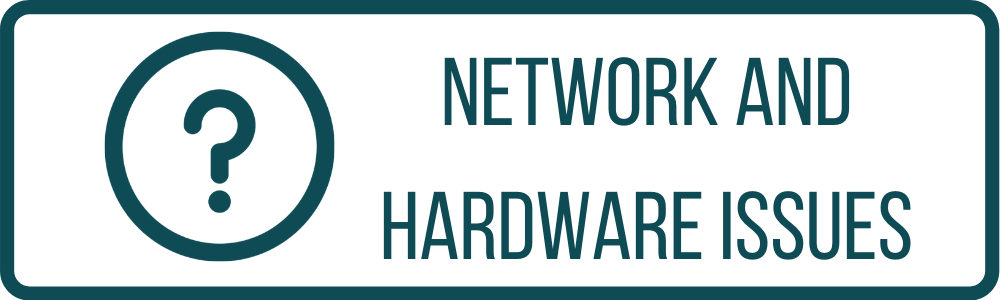
-
QRG: Authenticate your Account
FWISD staff are being asked to authenticate the accounts. If you are visiting a site that you were once able to access (i.e. Facebook) and cannot, you will need to authenticate using the directions below.
-
QRG: Network Connectivity
When you can't connect to the FWISD network, these troubleshooting tips may help you reconnect without further assistance.
-
QRG: Setting Up and Using Dual Monitors
Multiple monitors provide more space to work and get things done. You can move your mouse back and forth between them, dragging programs between monitors as if you had an extra-large desktop. The information provided in this QRG will help make the multi-monitor setup work for you.
-
QRG: Software Center
The Software Center has programs that the FWISD Technology Department supports. This Quick Reference Guide will show you how to install programs from the Software Center. You may need to hardwire your laptop to the district network in order to access the Software Center.
-
QRG: VDI Desktop Information
VDI desktops are a secure and easy to use desktop available at most campuses. In this Quick Reference Guide, you will learn how to identify a VDI desktop, power on the VDI, log-on and some basic troubleshooting steps.


